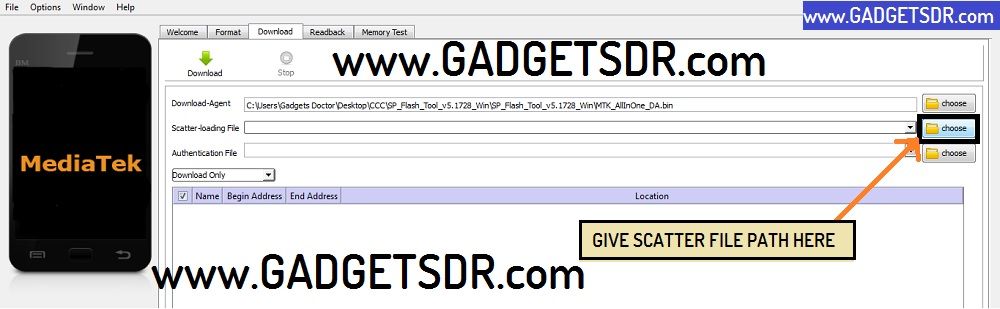Here on our page, you will Download Infinix X559C Flash File (Stock Firmware Rom) to flash your device. we share latest official stock flash file firmware for Infinix X559C that helps you recover the various problem from your Infinix devices. Stock Rom file comes with a zip or file extension, you need to download WinRAR or 7zip to unzip the firmware file. inside the zip file, we share also how to flash manual, Stock firmware, Infinix Flash tool, and Infinix USB Driver. Check below to Download Infinix X559C Flash File (Stock Firmware Rom) Flash File from there.
What is Infinix X559C Flash File
Infinix X559C Flash File is a programme software file, This Firmware file installed on the ROM (read-only memory) of Infinix X559C, it is also known as Infinix X559C Flash File and Infinix X559C Stock ROM. Infinix X559C firmware helps us to recover our devices from various problems like, stuck on logo, Fix Bootloop, Remove virus, Unroot the root permission, Fix bugs and many more.
README FIRST
-Before you try to flash the Flash File on your Infinix X559C device. Then First take a backup All your Personal Data on your Device because everything will be erased after flashing this official stock ROM / Official Firmware /Official Flash File…
-Here on this website, you will found all official Device company released firmware. We Will provide you to download easily all mobiles firmware without face any problem, This firmware help you to recover your Infinix Hot 6 X606B If you face this issues on your Infinix X559C fix Lag, Slow, fix Bootloop, unbrick, update, upgrade, hanging, fix Stuck On Logo, Hang On Logo, Downgrade and dead issues.
-We will provide you with a 100% genuine link to Download all Mobiles Official Flash files, firmware, Stock Rom.
-If you face any Problems while you try to download files like “Dead Links, Broken Links, Damage Links ” Feel Free Contact Us. Our Team Tries to Solved your problem within 48 hours.
Download Infinix X559C Flash File (Stock Firmware Rom)
File: Infinix_X559C_MT6580_7.0.zip
File Size: 2 GB
How to Flash: Follow Tutorial Here
Firmware Link: Click here to Download
BENEFIT FOR FLASHING STOCK FIRMWARE:-
-Flash stock firmware you will upgrade your Infinix devices.
-The stock firmware you will Downgrade Your Infinix device Also.
-Flash File will help you to Unbrick your Infinix device Some cases.
-Latest Stock Firmware Fix Your infinix device Some Bugs.
-Firmware Fix boot loop On your Infinix X559C Device.
-Improve and first and unroot your Infinix devices by flashing flash files.
-Flashing stock firmware fix stuck on the logo on your Infinix X559C Device.
How to Flash Infinix X559C
-Download and extract Infinix X559C Stock Rom On your Computer.
-After extracting all the files on your computer you will see 3 folders on your computer.[flash file, USB driver, flash tool Folder and how to flash manual].
-Open USB driver folder and Install USB driver on your Computer.
-Then download the “Flash Tool” to your computer,
-Then extract the “Flash Tool” to your Computer.
-Once extracted, Open the “Extracted Flash Tool” folder.
-Then go down and find the “SP_FLASH TOOl.exe”.
-Run the “SP Flash Tool.exe”.
-Once the SP Flash tool launched, Go to the “Download” tab.
-After that, Click on “Choose” from the “Scatter_Loading” tab.
-Now give there file path of the “Scatter” file.
-You can find the “Scatter” file from “Extracted “Firmware” Folder -> “Firmware” tab.
Now connect your Device to Flashing
-First, you need to Power off your device.
-Then press the boot key (Some cases Volume UP) or (Some Causes Volume Down) and then connect your device to PC…
-Make sure while connecting your device Pressing and hold the volume button, then After you connect your device to do not release the key Volume key some more time.
-Once the device is connected,
-Open the tool there you will see your device flashing will start.
-Wait for the finish the flashing process.
-Once flashing completed, you will get a “right” mark popup.
-Disconnect your device.
-Power on your device.
-After the Power On check your device. you have successfully flash Infinix X559C.
If you have any problem with Infinix X559C Flash File (Stock Firmware ROM), then connect us on our Contact us Page.